
Share This :
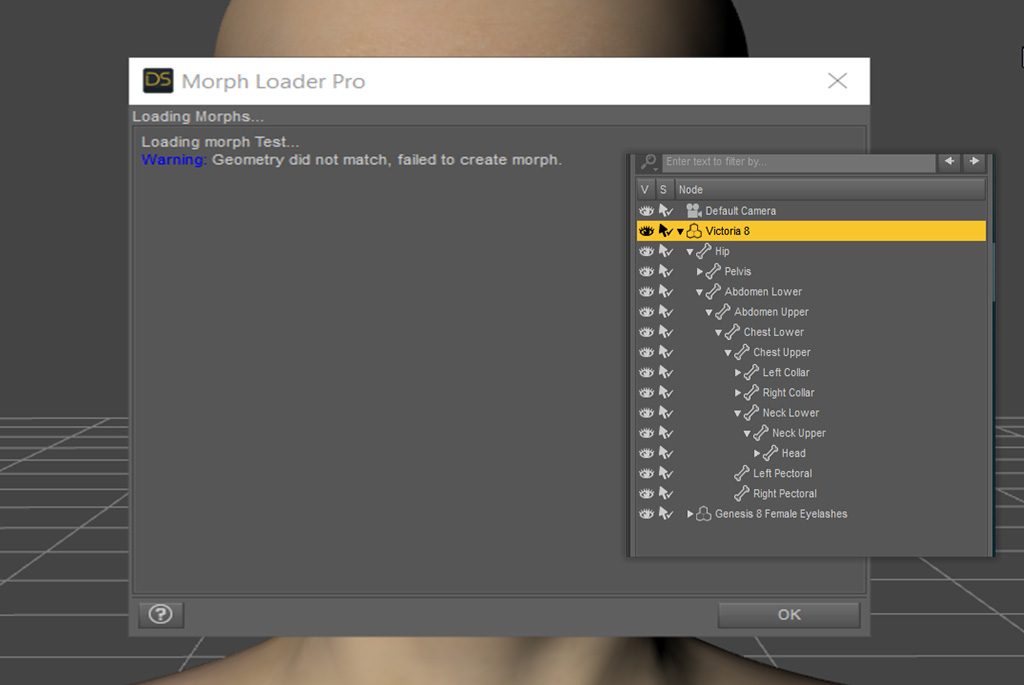
I recently worked with the Morph Loader in Daz and encountered a problem where the Geometry did not match and Daz failed to create a morph.
After trying a couple of times and being unsuccessful, I decided to search on the Daz forums for a solution. Luckily I found one that worked the first time and I managed to solve my problem without pulling my hair out.
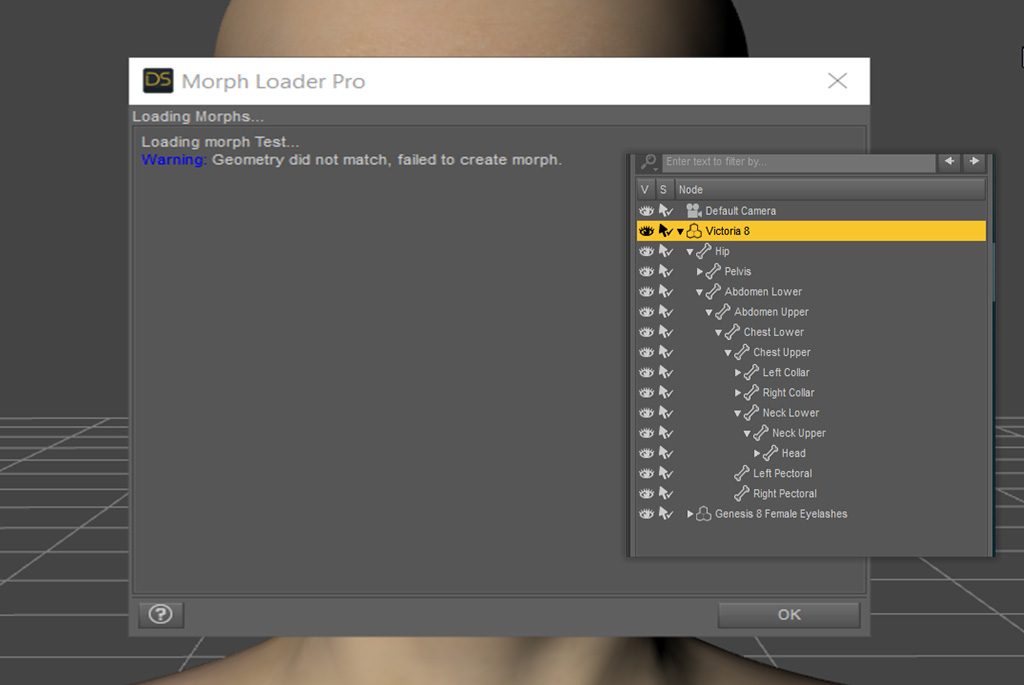
It seems that although I set the figure to base selection, I also selected the eyelashes. With the eyelashes selected, it did not work and I got the error. After deselecting the eyelashes and all other items that are not needed, it worked perfectly.
Please note that clothing, eyebrows and all other props should not be selected. In this case, I worked with both Genesis 8 Female and Victoria 8.
When creating clothing, this error does occur as well. It normally happens when the object is not exported at base level. It happens a lot when I need to create a lot of FBM’s. In fact it is not limited to clothing or characters. Any obj exported and then imported with the Morph Loader Pro tool, needs to be exported at base level.
The Morph Loader Pro is easy to find. Edit – Object – Morph Loader Pro.
I hope this post will help others who have encountered the same problem.

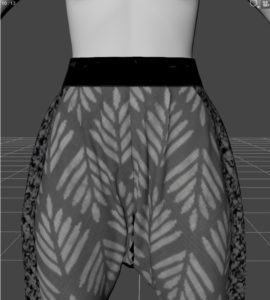
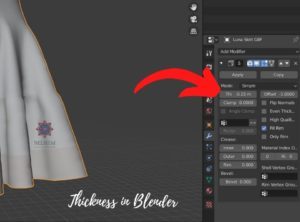

Thank you for your support Dismiss