
Share This :
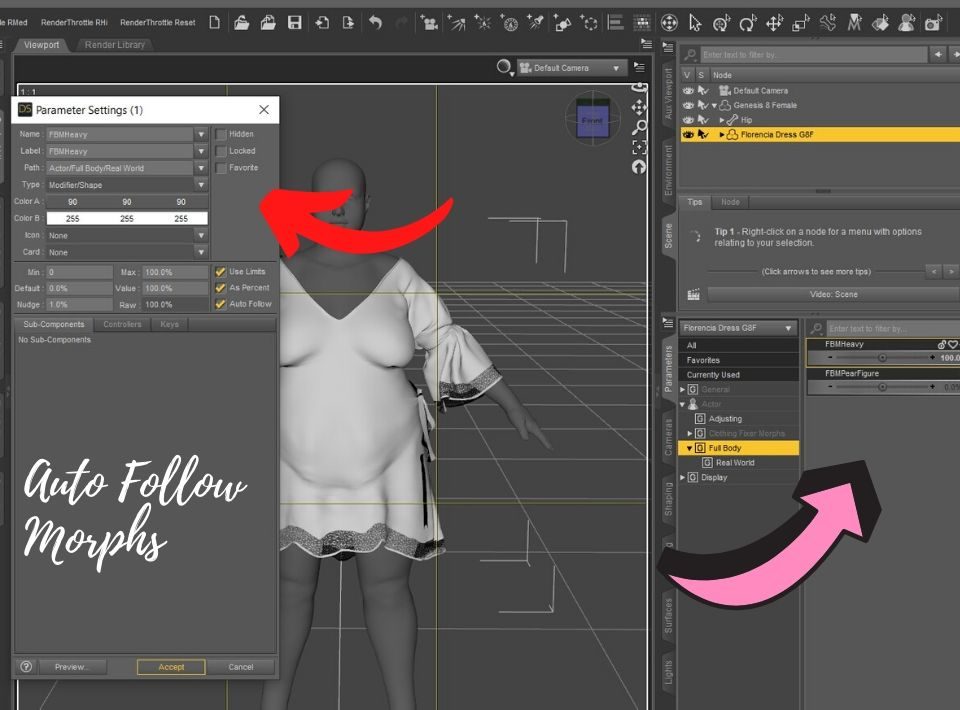
In simple terms, Auto follow means that if you morph a figure, and the clothes or hair that are conformed to it don’t have a built-in morph for that shape, a morph is automatically generated.
Let me give you an example. I ran into trouble yesterday when creating a dress for Genesis 8 Female. I created a FBM (Full Body Morph) for the figure shape Heavy. This is a custom morph to make the dress fit better onto the body shape Heavy.
In fact, when you dial in the body shape Heavy, the dress will immediately clip into place and fit the body shape like it was designed for this shape. Unfortunately, things sometimes go wrong and I decided to document it here in case it can help someone else with a similar problem.
Normally and by default, auto follow is turned on for all morphs. But, I was creating a custom morph (FBM) for a specific clothing item and manual intervention was necessary. In this case the FBM that I created is called FBMHeavy. I dialed in the heavy morph on my Genesis 8 Female character and the dress was supposed to conform immediately to the body shape. It did not!
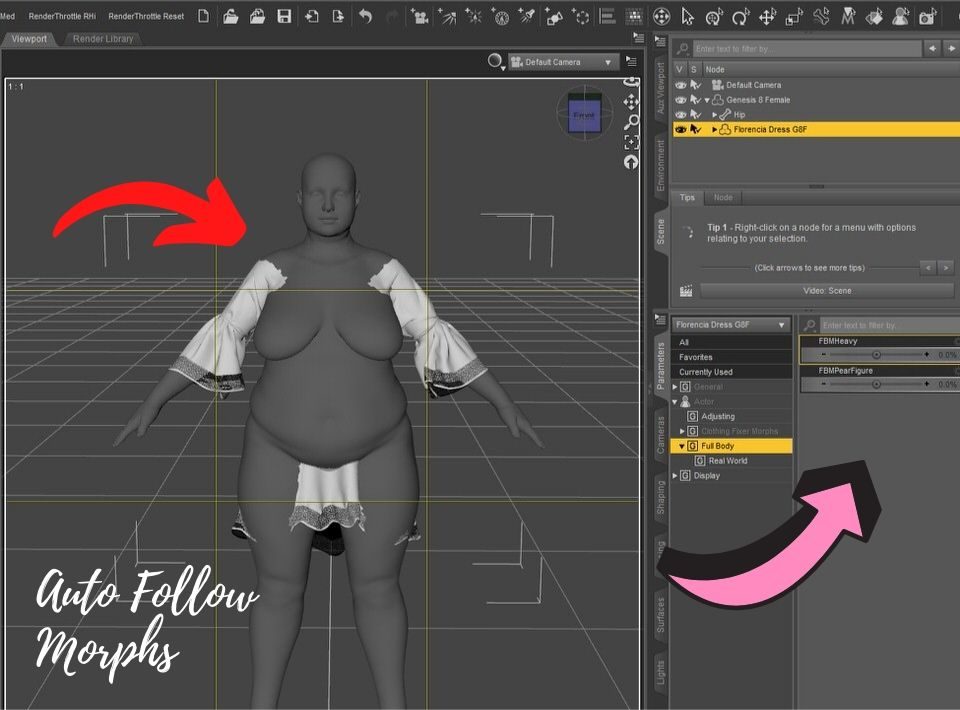
First of all I noticed that the FBMHeavy custom morph on the clothing remained at zero. This immediately told me that something was wrong. To double check that my custom clothing FBMHeavy morph is working correctly, I dialed it in manually and it fitted perfect. You can see the dial is now at 100%.
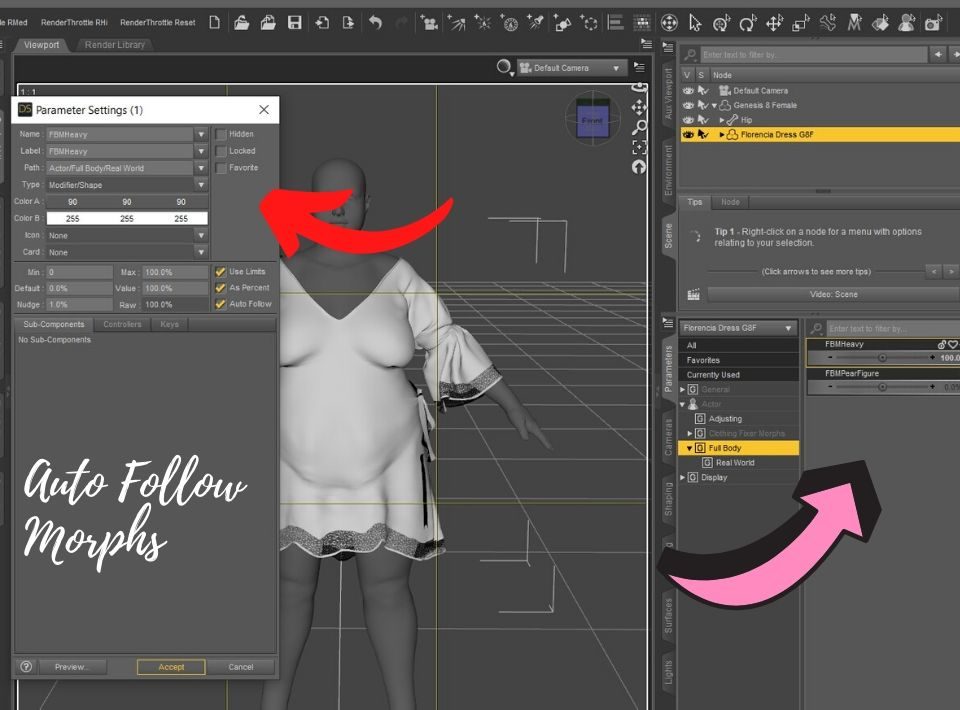
I opened the Parameters Settings to see what was happening there. Sure thing, I immediately noticed two problems. The Use Limits and Auto Follow boxes were not ticked. Use limits is important because it needed to be set to 0 to 100% for it not to go into the negatives. The Auto Follow box that was not ticked, was the reason that my dress did not auto follow the figure. I ticked both the boxes and pressed accept.
Yes and no. The adjustments have been done correctly and my dress now follows the body shape for heavy. But there is one more step that needs to be done to make the changes permanent. It needs to be saved as a Morph Asset for this specific clothing item to make it permanent.
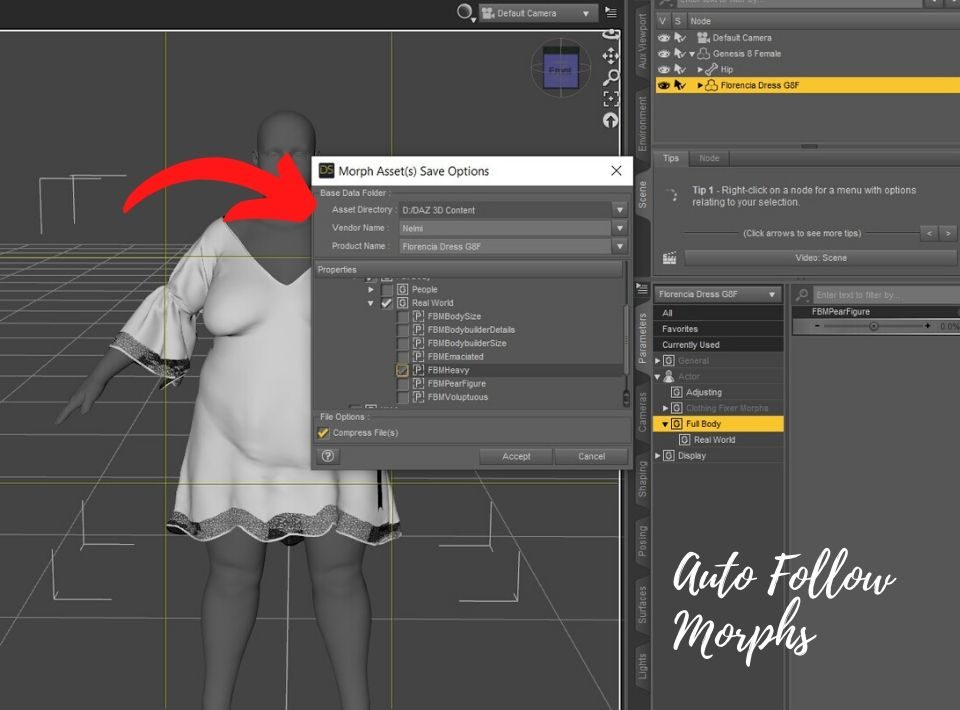
I hope this tutorial can help someone in a similar boat.

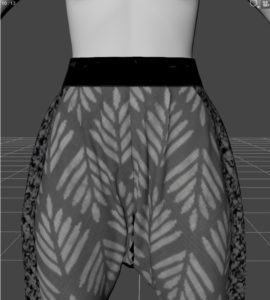
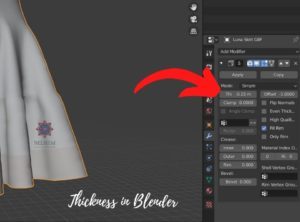

Thank you for your support Dismiss