
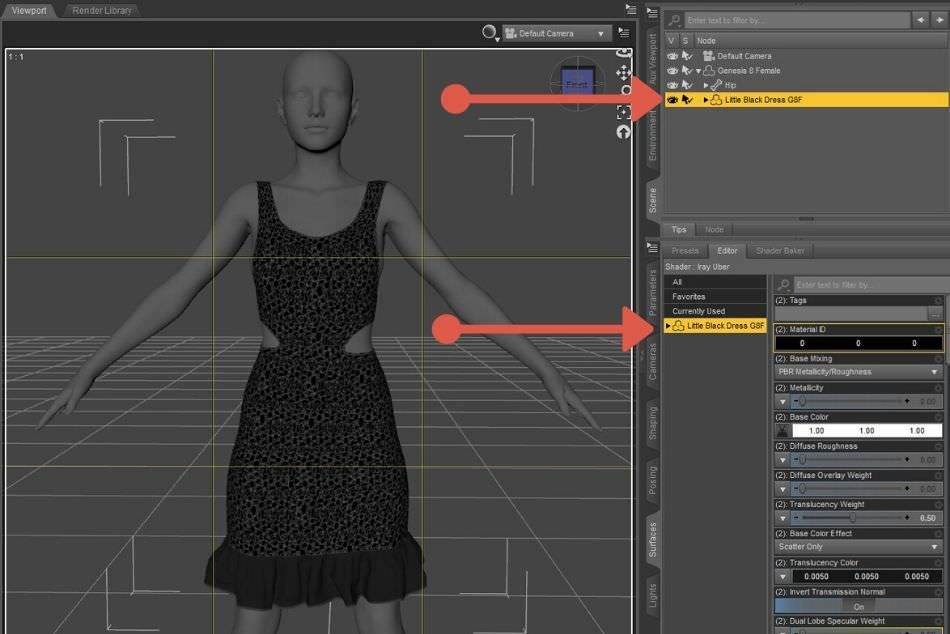
Did you know that UV maps for objects can be viewed directly from within Daz Studio? Yes, it is possible. The UV maps of an obj can be seen directly from within Daz Studio. Why would you want to see the UV maps? Well, maybe you want to prepare a texture expansion set for an existing item. Or maybe you are working on a new project and want to see the UV seams.
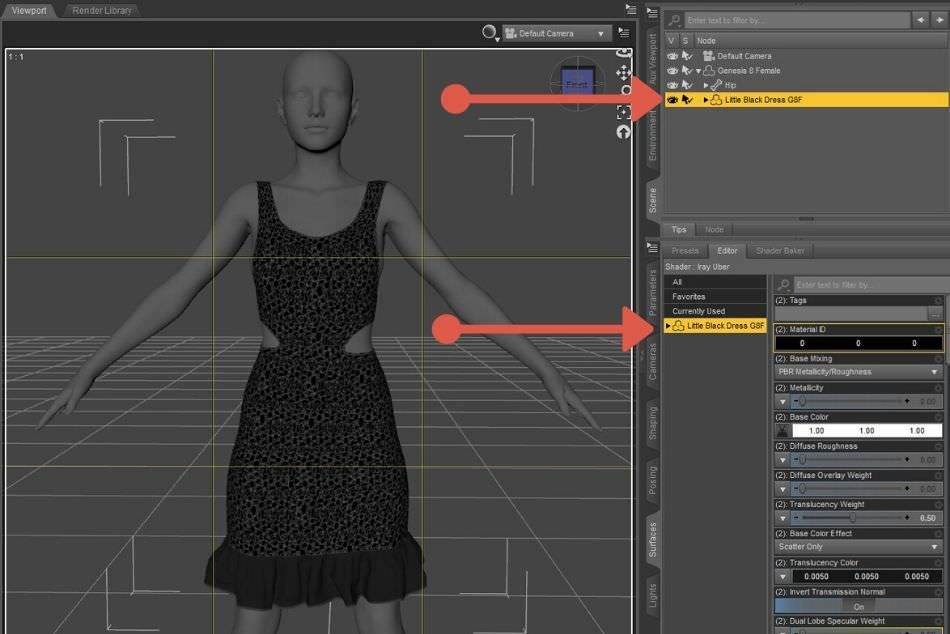
These UV’s will also serve as a guide for templates when texturing clothing so that we know where to paint.Textures need to fit into this wireframe. Anything outside of the template will not show up on the obj.
This also shows the layout of the geometry of the obj and is one very important when texturing clothing.
It is possible in Daz Studio that an obj can have more than one UV map. It can be found here in Daz Studio.
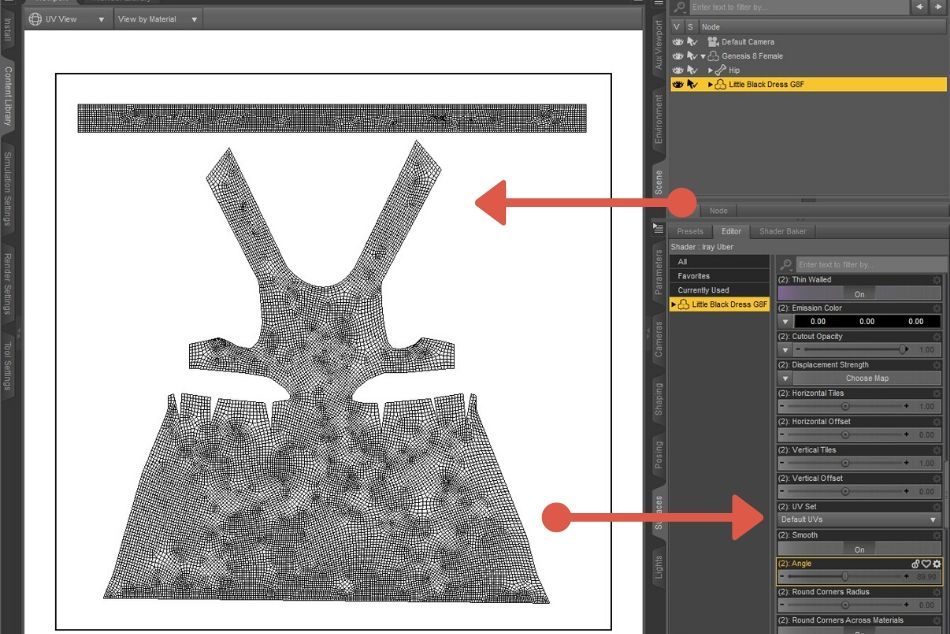

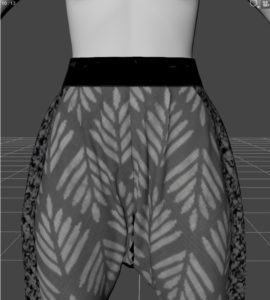
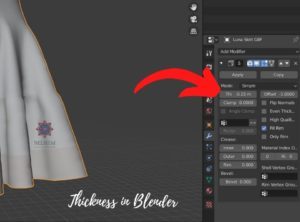

Thank you for your support Dismiss