
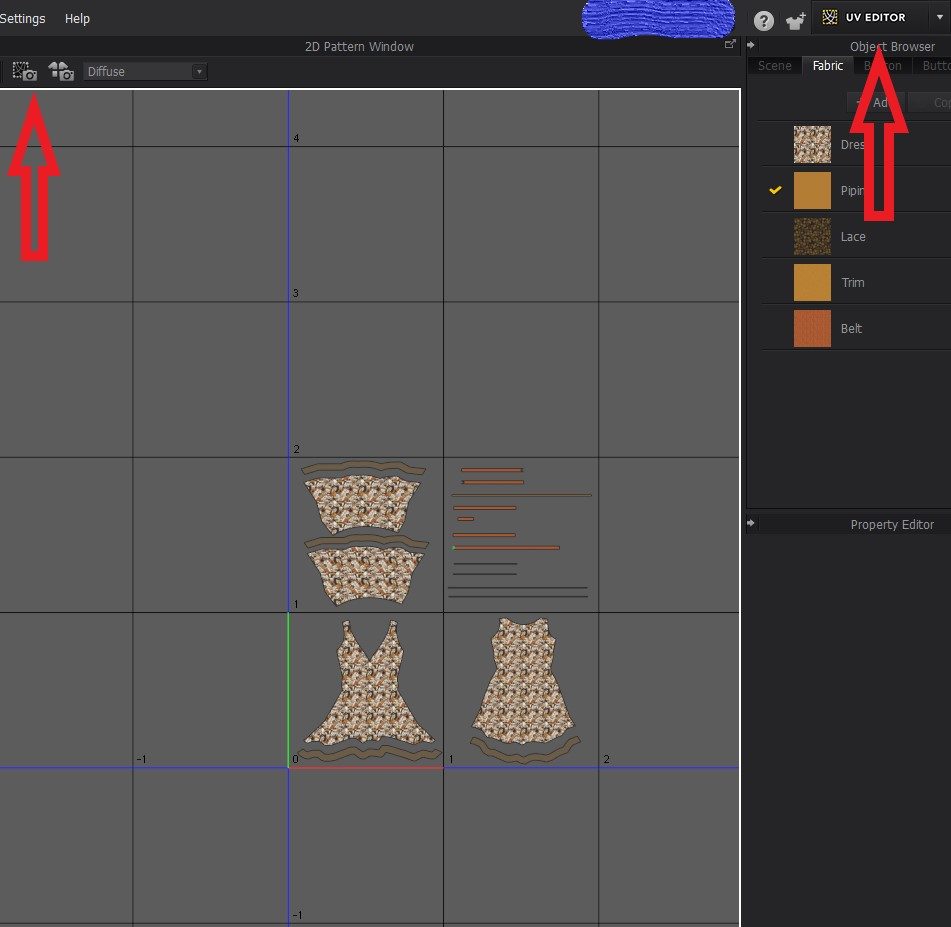
In a previous tutorial I have explained how to pull a UV template of an obj in UV Mapper Classic or Pro. In this tutorial I will quickly explain how to save a UV template directly from Marvelous Designer. In this case I am using Marvelous Designer 9.
UV templates are located in the UV Editor pane. When you open the UV Editor, the UV’s can be seen. Each block represents a UV map. Patterns in Marvelous Designer can be arranged in different UV blocks. In this case, this is how I wanted to lay out my patterns.
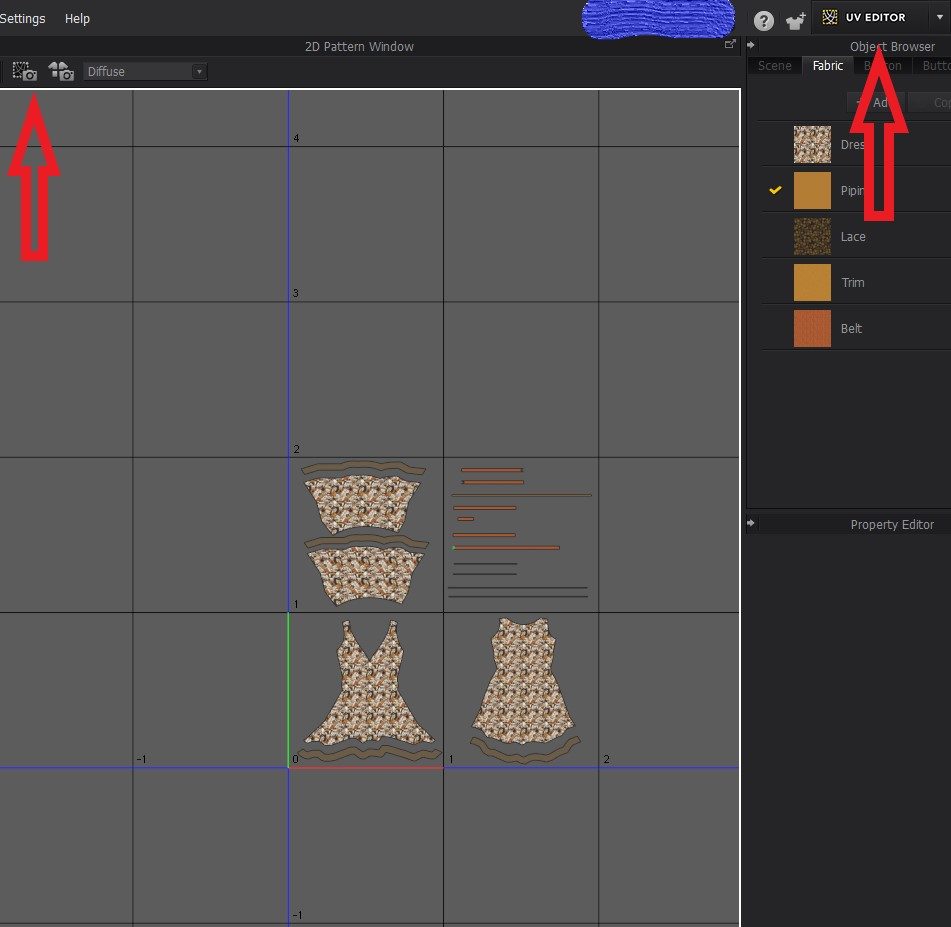
Just underneath “Settings” you will see a dotted line box and camera icon. If you hover over it with your cursor, it will read “Snapshot”. This is the place where you save your UV templates.
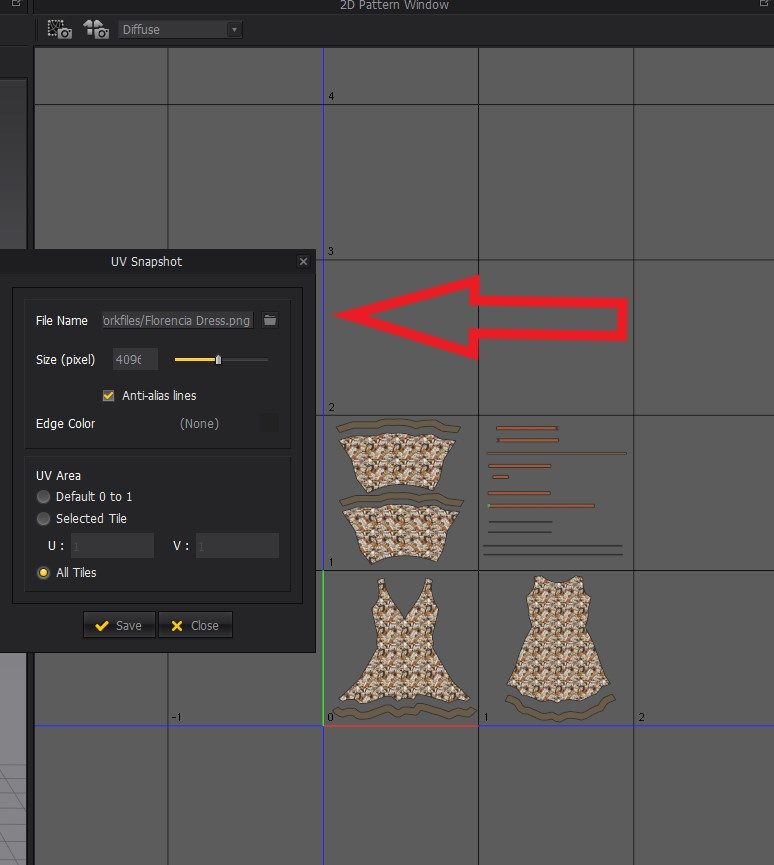
Click on the Snapshot icon and a new dialogue box will open. It is called UV Snapshot.
Unfortunately, even if you do select jpg, the templates always save with a transparent background. I normally take the templates directly into Photoshop and make the following changes:

The other alternative is to save the obj from Marvelous Designer and pull the UV template in UV Mapper Classic or Pro. That way you will avoid the Photoshop or Gimp step.

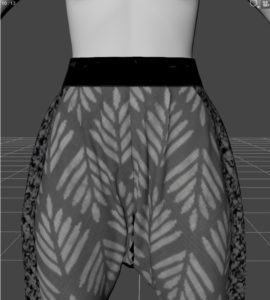
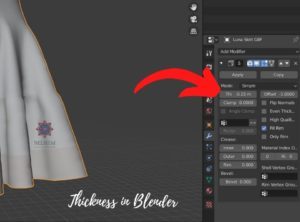

Thank you for your support Dismiss